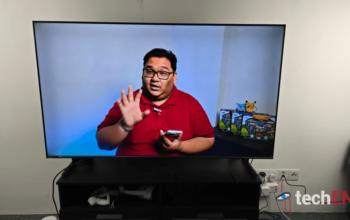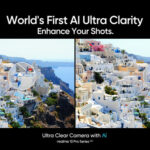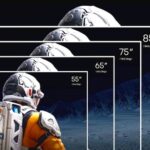WhatsApp is the world’s most popular messaging platform with billions of users worldwide. I mean, throw a stone in the crowd you won’t just hit a young person using WhatsApp, you’ll even hit an old grandma who’s on the app! How exactly did we do things before having the app?!
That said, being the biggest platform in the world also means that those mean hackers and phishers (no this is not a typo) are out there to get us! They just can’t leave us alone! So, here are a few tips to keep you, your sister, your mom, your grandmother and your great grandmother safe when you’re using WhatsApp.
1. Keep an eye on them privacy settings!
I mean, why wouldn’t you? This is where everything that you need to tweak is. It’s also the only way you know your profile is up to date and on point – also, it’s where you know that your eyebrows are on fleek and that profile picture is hot as ice!
It’s really simple, just launch WhatsApp, click on them three dots in the top right corner and head to settings. In your settings menu, click on account and head to privacy. All them important choices are there! EVEN WHO YOU SHOW YOUR PROFILE PICTURE TO! This is also the place you can turn off that blue tick – I mean, only if you want to!
2. Block Them Randos & Creeps!
How many times have these randos and weirdos suddenly appeared on your WhatsApp? I mean no one appreciates being added to some random group by some rando at 4am! No one’s got time for that! It gets worse if you’re a girl, random guys with some rather suggestive pictures being sent… nah huh… no more of those!
Just open the chat and you’ll see the option right there, in caps and red: BLOCK USER. Just tap that and don’t you forget to report the user! We ain’t got no time for them coming back or doing the same thing to other people. If you don’t want to open the chat, just long press the contact and you’ll get the same options.
3. Turn on two factor authentication
You know how there’s two steps to getting up in the morning? I mean there’s coffee and COFFEE! Am I right or AM I RIGHT? You need the same two steps when it comes to all your online accounts including WhatsApp!
Turning on two factor authentication is as simple as going to the account menu and heading to two factor authentication and clicking enable. And then… VOILA! You’re protected from all them hackers that are trying to get into your account!
4. Report Spammers! Cause let’s be honest, no one likes them…
If you get added to some random group or by some creep, report them to WhatsApp! Cause let’s be honest here, if they’re adding you, they are most probably going to make their way to your parents, your siblings and your grandmother. AND NO ONE HAS TIME TO DEAL WITH IT! Like step 2, just scroll down till you see them BIG, RED words and tap time like a hot pocket!
Follow these four simple steps and you’re golden! WhatsApp will be more secure and you’ll have one less thing to worry about when it comes to your privacy and online safety!