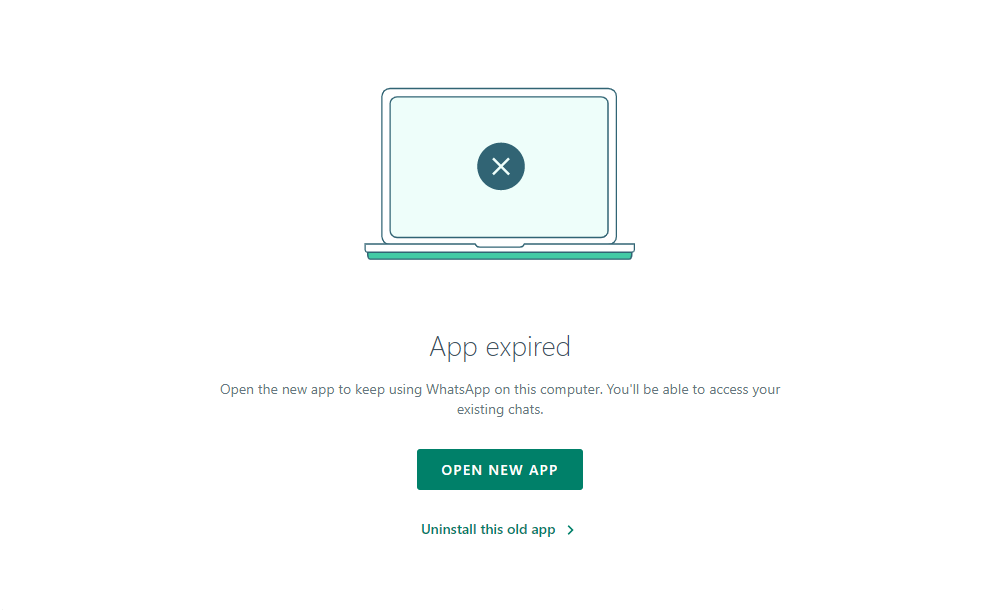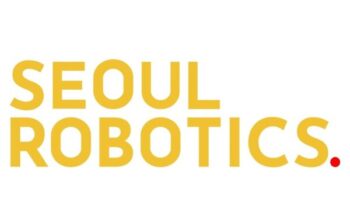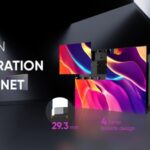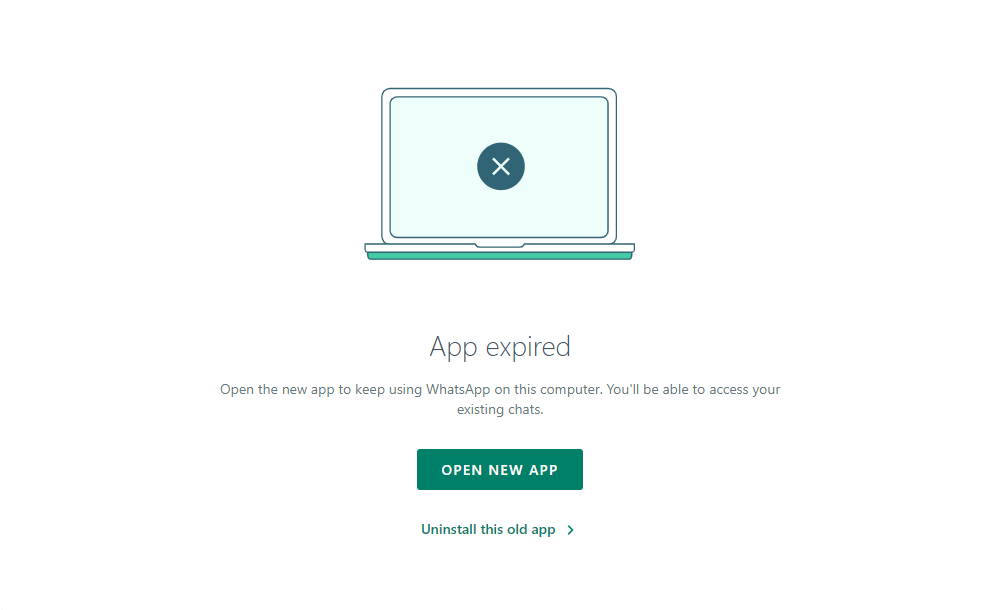
WhatsApp, at least in Malaysia, is the most popular messenger app that has ever existed. It is a common bridge between iOS and Android users. Some Nokia devices running proprietary operating systems (OS) can also support WhatsApp messenger these days. When everything becomes more integrated, they introduced WhatsApp web, an official workaround for you to use your WhatsApp messenger on your PC, and without flipping between devices. Then they introduced WhatsApp Desktop app, a sort of workaround if you are too lazy to turn to your browser to type “web.whatsapp.com” into it to use WhatsApp web.
WhatsApp Desktop though was one of the best things to happen to WhatsApp users. It allows users direct access to their WhatsApp messages on their PC or Mac devices without having to go anywhere else. With just a click of a button or icon, your PC or Mac turns into your answering machine powered by you. The app is based on the Electron framework, details of which we will not get into. What you need to know is that the WhatsApp Desktop experience is very close to what you get on WhatsApp web, just without having to type a URL into your browser.
A few months ago, WhatsApp revolutionized again finally with an official native Windows app simply called WhatsApp. It looked nothing like WhatsApp web or WhatsApp Desktop. It looks cleaner and feels smoother, and rather fitting to the designs of Windows. Naturally, we switched to the native app. Not everyone switched to the new app however and remained with WhatsApp Desktop, to the point that WhatsApp is now forcing users to switch their native app.
They do that by shutting down their old WhatsApp Desktop app and encouraging users to switch to the native app instead. The first indication to WhatsApp shutting down their old WhatsApp Desktop app is when WhatsApp notified users of the app about a month ago with a countdown on the app’s main screen. If you try to access the Desktop app now, the main page will only tell you that the app has expired and offers you a link to the new app, at least to its Microsoft Store page.
Since WhatsApp has not introduced a native app for the MacOS currently. That also means that you will still have to rely on your WhatsApp Desktop app if you are on a Mac or work with WhatsApp web for the time being. That does not mean that WhatsApp will not have a native app for Mac though, you can safely expect the native app to also come to Mac devices and the old Desktop app to be retired.